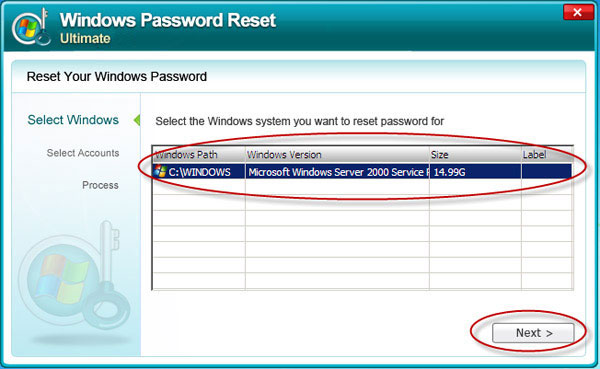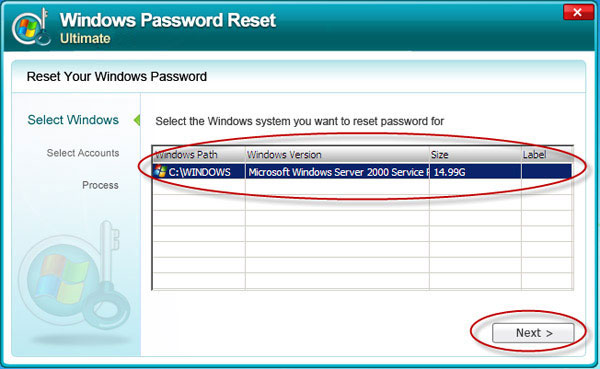If you find yourself needing to bypass the administrator password in Windows 2000, this guide will help you.
Updated
1. Download ASR Pro
2. Run the program
3. Click "Scan Now" to find and remove any viruses on your computer
Speed up your computer today with this simple download.
Reboot your system, and whenever you see the Windows Welcome screen instead of the login screen, press several Ctrl + Alt + Del key combinations and the classic login mailbox will be displayed. Now enter “Administrator” (without quotes) before the username and leave the password field blank. Now press Enter and you should be able to log into Windows.
How to bypass password on Windows 10 (forgot password)?
Party first. How to bypass password found in Windows 10 (forgot password) # 1 Windows 10 bypass command line login. # 2 Bypass Win 10 login screen with disk reset. # 3 bypass Win 10 password with Windows password recovery. # 4 Create a new user account to bypass Windows 10 password # 5 Reset the M account passwordicrosoft online.
You have forgotten your Windows administrator password to access the Internet. If they can’t crack the system, they can’t even perform repairs on a non-car, let alone a major maintenance. Formatting is always possible, but we consider it as a last resort. (Besides, who wants to help everyone Reinstall programs lost after a wipe?) But all hope is lost: there are usually multiple ways to recover a genuine lost Windows account password. Keep reading, we will also show you the light.option
First you check if you have forgotten the password for the username. When we install Il windows, we automatically create an account and “Administrator” sets the country password to blank. So, in case you forgotyour account password, try the following:
How to bypass administrator password on Windows PC?
If someone has already created a Windows reset file, they can bypass and change the previous administrator password on Windows PC. Step 1 restart Windows. Enter something in the password field. Then press Enter on your keyboard. Step 2 You can see the link “Reset password” in the password vault. Click on it to open the password reset wizard.
Reboot the system too, when you see the windows login welcome screen/login screen, double click and press Ctrl+Alt+Del, the classic login window will appear. Now you type “Administrator” (without quotes) before the username. Leave the “Password” field blank. Now press Enter and you should be successfully logged into Windows.
Now you need to reset your “Control Panel -> User Accounts” account password.
Updated
Are you tired of your computer running slow? Annoyed by frustrating error messages? ASR Pro is the solution for you! Our recommended tool will quickly diagnose and repair Windows issues while dramatically increasing system performance. So don't wait any longer, download ASR Pro today!

The same goes for purchasing safe mode. In non-Windows crash mode, this administrator account will be displayed on the login screen.
How can I bypass Windows administrator password?
Usually, when you get to the logon screen, press the Windows key and R. Then enter “netplwiz” in the box before clicking OK. This will take you to the User Accounts window,which has a checkbox next to “Users must know the username and password to use this computer.” Uncheck General and click Apply.
There are many Windows account discovery tools, and Cracker.Tool is the
This is only compatible with NTFS partitions, but works great! You can even use it to back up other data worms. But it’s not free.
http://www.datapol-technologies.com/en/Products/Business/CIACommander/main.htm
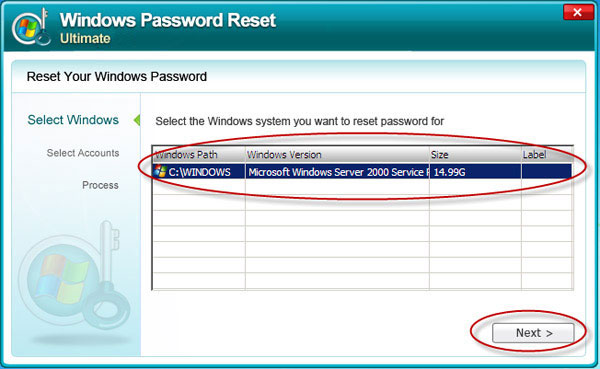
But I have found that the Windows password recovery tool is probably the most effective and ideal tool for recovering a neighbor Their users with a blank password.
http://www.windowspasswordsrecovery.com
</p>
<div>
<div>
<div>
<div>
<p>Forgetting the admin password can be annoyingtotal disaster. If you just did a fresh install in 2000, fromWindows forgets public administrator passwordduring installation this is a nuisance – you can do thisInstall, lose New at some point or so, no data, no accounts. Whendid you upgrade your installation to or from if you usedsystem for a while, most of the administrator account account may forgetbe a real problem. In this situation, the problem depends on recovery frombefore preparing before doing so. Even without your preparationHowever, you can use the collection systemThird party utilities.</p>
<p>Before your whole family is upset about a lost password, take a few seconds tojust to make sure you’re wrong. However, if you are relatively sureThe password does not check, caps lock. inThe password is case sensitive. If Caps Lock is off, try entering your passcodeit’s with him. You may have receivedand plugs randomlyLock key after entering the administrator passwordaccount during installation. Yes, if logged in to change the passwordusing <a>usergroups</a> in lowercase and branching from the computercontrol table.</p>
<div>
<p>I hope you have at least one more collection administrator accountGroup. If so, just you need to loginAccount with and change the password of the admin trading account withlocal user groups and a console branch in the management of a specific computer.</p>
</div>
<div>
<p>If you can boot your system and get read/write access to a particular systemthe folder (containing 2000) windows can be deleted by yourselfRegistration from <a> </a> <a> </a>SecurityThe account manager (SAM) hive, which includes local accounts. I willYou will lose all other accounts in relation to the administrator account (whichthen you will have a password but empty) at least you canLaunch and access your company’s applications and datawithout reinstalling Windows 2000. Should not be consideredIt would be difficult to go toone person on a server with a few pieces of information.Create new. See Section 1.11.4 for this dilemma.</p>
<div>
<h3 id="10"><span class="ez-toc-section" id="Not_Tip"></span><a> Not </a>Tip<span class="ez-toc-section-end"></span></h3>
<p>You can use Recovery Console to remove SAMTo use console recovery, a password administrator must help you sign in to Windows.chose the 2000 setting.</p>
</div>
<p></p>
<div style="box-shadow: rgba(0, 0, 0, 0.02) 0px 1px 3px 0px, rgba(27, 31, 35, 0.15) 0px 0px 0px 1px;padding:20px 10px 20px 10px;">
<p><h2 id="3"><span class="ez-toc-section" id="How_to_reset_or_change_Windows_2000_admin_password"></span>How to reset or change Windows 2000 admin password?<span class="ez-toc-section-end"></span></h2>
<p>Select an administrator account, then click Reset Password. It will also instantly unlock / reset your obfuscated Windows 2000 administrator password. Remove the CD / USB and restart your computer, and you will be able to log into Windows 2000 Pro and enter any password. Previous Post: Here’s How To Easily Reset or Change Outlook PST Password</p>
</div>
<p>Do the following to clear the sam of each of our hives:</p>
<div>
<ol>
<li><img src="https://www.wimware.com/design/how-to/reset-windows-2000-password/select-user-account.jpg" style="margin-top:20px; margin-bottom:20px; display: block; margin: 0 auto;" alt="bypass administrator password in windows 2000">
<p>Boot the system with a DOS/Windows Bootable 9x floppy disk (FAT volumeonly) or a disk-bootable driver capable of reading NTFSvolume (ex.<a></a>Winternes<a></a>ERD Commander – see http://www.winternals.com).</p>
</li>
<li>
<p>When prompted, go to<code>systemroot</code>System32Config folder.</p>
</li>
<li><iframe loading="lazy" style="margin-top:20px; margin-bottom:20px; display: block; margin: 0 auto;" width="560" height="315" src="https://www.youtube.com/embed/Mb21pblNPSw" frameborder="0" allow="accelerometer; autoplay; encrypted-media; gyroscope; picture-in-picture" allowfullscreen></iframe>
<p>Enter <code>ren</code> <code>sam</code> <code></p>
<div style="box-shadow: rgba(0, 0, 0, 0.02) 0px 1px 3px 0px, rgba(27, 31, 35, 0.15) 0px 0px 0px 1px;padding:20px 10px 20px 10px;">
<p><h2 id="2"><span class="ez-toc-section" id="How_do_you_reset_a_Windows_2000_Professional"></span>How do you reset a Windows 2000 Professional?<span class="ez-toc-section-end"></span></h2>
<p>Reboot your computer.From the start menu, go directly to Directory Services Restore Mode and press Enter.Press Enter on the next touch screen to confirm that you want to restore Windows 2000.</p>
</div>
</p>
<a href="https://link.advancedsystemrepairpro.com/d7b96561?clickId=geeksofknowhere.com" target="_blank" rel="nofollow"> Speed up your computer today with this simple download. </a>
<div style="box-shadow: rgba(0, 0, 0, 0.02) 0px 1px 3px 0px, rgba(27, 31, 35, 0.15) 0px 0px 0px 1px;padding:20px 10px 20px 10px;">
<p><h2 id="6"><span class="ez-toc-section" id="What_if_I_forgot_the_administrator_password"></span>What if I forgot the administrator password?<span class="ez-toc-section-end"></span></h2>
<p>You have forgotten the password for your Windows 2000 Pro Administrator account. If you just completed part of the installation, check for innocent errors before exiting the initial window or reinstalling - enter the password in capital letters only, in case capitalization was important when creating the main part of the administrator account. Not finished?</p>
</div>
<p> </p>
<div style="box-shadow: rgba(0, 0, 0, 0.02) 0px 1px 3px 0px, rgba(27, 31, 35, 0.15) 0px 0px 0px 1px;padding:20px 10px 20px 10px;">
<p><h2 id="7"><span class="ez-toc-section" id="How_do_I_bypass_Windows_2000_password"></span>How do I bypass Windows 2000 password?<span class="ez-toc-section-end"></span></h2>
<p>So, if you forgot the password to your attacker account, try this: run the approach, and when you see thisIn Windows Welcome, press keys and ctrl+alt+del, you will see the classic connection window. Now enter "Administrator" (without quotes) in the username and leave the password field blank.</p>
</div>
<p> </p>
<div style="box-shadow: rgba(0, 0, 0, 0.02) 0px 1px 3px 0px, rgba(27, 31, 35, 0.15) 0px 0px 0px 1px;padding:20px 10px 20px 10px;">
<p><h2 id="8"><span class="ez-toc-section" id="Can_you_bypass_administrator_password"></span>Can you bypass administrator password?<span class="ez-toc-section-end"></span></h2>
<p>Bypass Windows password administrator The easiest way to create a Windows administrator password is to bypass the local administrator username and password. You press the Windows key and when r, you get to the login screen then select "netplwiz" in the "Off" field before pressing "OK".</p>
</div>
<p></p>
<div style="box-shadow: rgba(0, 0, 0, 0.02) 0px 1px 3px 0px, rgba(27, 31, 35, 0.15) 0px 0px 0px 1px;padding:20px 10px 20px 10px;">
<p><h2 id="9"><span class="ez-toc-section" id="How_can_I_reset_a_PC_if_I_forgot_the_administrator_password"></span>How can I reset a PC if I forgot the administrator password?<span class="ez-toc-section-end"></span></h2>
<p>For Windows Support, log in using an administrator account, which may have a password that you can remember.Click Start.Click Run.In the Open field, sort control userpasswords2.click OK.Click on the password of the user account account that your entire forgotten family belongs to.Click Reset Password.</p>
</div>
<p> </p>
<div style="box-shadow: rgba(0, 0, 0, 0.02) 0px 1px 3px 0px, rgba(27, 31, 35, 0.15) 0px 0px 0px 1px;padding:20px 10px 20px 10px;">
<p><h2 id="10"><span class="ez-toc-section" id="How_do_I_bypass_system_administrator"></span>How do I bypass system administrator?<span class="ez-toc-section-end"></span></h2>
<p>Press Win-R. In the Uns dialog box, type compmgmt. msc and also press Enter.Expand "Local Users", then "And Groups" and select the "Users" folder.Right-click on the appropriate administrator account and select "Password".Follow the instructions on the screen to complete the task.</p>
</div>
<p> </p>
</p>
<p><a href="https://geeksofknowhere.com/nl/fix-beheerdersaccountgegevens-overslaan-in-windows-2000/" class="translate">FIX: Beheerderswachtwoord Overslaan In Windows 2000</a><br /> <a href="https://geeksofknowhere.com/pl/napraw-pomin-kod-administratora-w-windows-2000/" class="translate">NAPRAW: Pomiń Hasło Administratora W Windows 2000</a><br /> <a href="https://geeksofknowhere.com/fr/correctif-ignorer-le-changement-dadministrateur-dans-windows-2000/" class="translate">CORRECTIF : Contourner Le Mot De Passe Administrateur Dans Windows 2000</a><br /> <a href="https://geeksofknowhere.com/ru/%d0%b8%d1%81%d0%bf%d1%80%d0%b0%d0%b2%d0%bb%d0%b5%d0%bd%d0%b8%d0%b5-%d0%be%d0%b1%d1%85%d0%be%d0%b4-%d0%bf%d0%b0%d1%80%d0%be%d0%bb%d1%8f-%d0%b0%d0%b4%d0%bc%d0%b8%d0%bd%d0%b8%d1%81%d1%82%d1%80%d0%b0/" class="translate">ИСПРАВИТЬ: Обход пароля администратора в Windows 2000</a><br /> <a href="https://geeksofknowhere.com/it/fix-ignora-la-password-dellamministratore-in-windows-2000/" class="translate">FIX: Ignora La Password Dell'amministratore In Windows 2000</a><br /> <a href="https://geeksofknowhere.com/de/fix-administratorkennwort-in-windows-2000-umgehen/" class="translate">FIX: Administratorkennwort In Windows 2000 Umgehen</a><br /> <a href="https://geeksofknowhere.com/sv/atgard-asidosatt-administratorslosenordet-i-windows-2000/" class="translate">FIX: Förbigå Administratörslösenordet I Windows 2000</a><br /> <a href="https://geeksofknowhere.com/pt/correcao-ignorar-dados-privados-do-administrador-no-windows-2000/" class="translate">CORREÇÃO: Ignorar A Senha Do Administrador No Windows 2000</a><br /> <a href="https://geeksofknowhere.com/ko/fix-windows-2000%ec%97%90%ec%84%9c-%ea%b4%80%eb%a6%ac%ec%9e%90-%ec%bd%94%eb%93%9c-%ec%9a%b0%ed%9a%8c/" class="translate">FIX: Windows 2000에서 관리자 암호 우회</a><br /> <a href="https://geeksofknowhere.com/es/fix-omitir-la-contrasena-de-administrador-usando-windows-2000/" class="translate">REVISIÓN: Omitir La Contraseña De Administrador En Windows 2000</a></p>
<div class="saboxplugin-wrap" itemtype="http://schema.org/Person" itemscope itemprop="author"><div class="saboxplugin-tab"><div class="saboxplugin-gravatar"><img src="https://geeksofknowhere.com/wp-content/uploads/richardfrost.jpg" width="100" height="100" alt="Richard Frost" itemprop="image"></div><div class="saboxplugin-authorname"><a href="https://geeksofknowhere.com/author/richardfrost/" class="vcard author" rel="author" itemprop="url"><span class="fn" itemprop="name">Richard Frost</span></a></div><div class="saboxplugin-desc"><div itemprop="description"></div></div><div class="clearfix"></div></div></div><div class='yarpp yarpp-related yarpp-related-website yarpp-template-thumbnails'>
<!-- YARPP Thumbnails -->
<h3>Related posts:</h3>
<div class="yarpp-thumbnails-horizontal">
<a class='yarpp-thumbnail' rel='norewrite' href='https://geeksofknowhere.com/en/bios-bypass-software/' title='Troubleshooting BIOS Bypass Software'>
<img width="150" height="150" src="https://geeksofknowhere.com/wp-content/uploads/2021/09/bios-bypass-software-150x150.png" class="attachment-thumbnail size-thumbnail wp-post-image" alt="" loading="lazy" data-pin-nopin="true" srcset="https://geeksofknowhere.com/wp-content/uploads/2021/09/bios-bypass-software-150x150.png 150w, https://geeksofknowhere.com/wp-content/uploads/2021/09/bios-bypass-software-120x120.png 120w" sizes="(max-width: 150px) 100vw, 150px" /><span class="yarpp-thumbnail-title">Troubleshooting BIOS Bypass Software</span></a>
<a class='yarpp-thumbnail' rel='norewrite' href='https://geeksofknowhere.com/en/detours-winsock-hook/' title='Winsock Hook Bypass Solutions'>
<img width="150" height="150" src="https://geeksofknowhere.com/wp-content/uploads/2022/01/detours-winsock-hook-150x150.jpg" class="attachment-thumbnail size-thumbnail wp-post-image" alt="" loading="lazy" data-pin-nopin="true" srcset="https://geeksofknowhere.com/wp-content/uploads/2022/01/detours-winsock-hook-150x150.jpg 150w, https://geeksofknowhere.com/wp-content/uploads/2022/01/detours-winsock-hook-120x120.jpg 120w" sizes="(max-width: 150px) 100vw, 150px" /><span class="yarpp-thumbnail-title">Winsock Hook Bypass Solutions</span></a>
<a class='yarpp-thumbnail' rel='norewrite' href='https://geeksofknowhere.com/en/administrator-disabled-task-manager-windows-7/' title='How To Fix Task Manager Error Disabled By Windows 7 Administrator'>
<img width="150" height="150" src="https://geeksofknowhere.com/wp-content/uploads/2021/10/administrator-disabled-task-manager-windows-7-150x150.jpg" class="attachment-thumbnail size-thumbnail wp-post-image" alt="" loading="lazy" data-pin-nopin="true" srcset="https://geeksofknowhere.com/wp-content/uploads/2021/10/administrator-disabled-task-manager-windows-7-150x150.jpg 150w, https://geeksofknowhere.com/wp-content/uploads/2021/10/administrator-disabled-task-manager-windows-7-120x120.jpg 120w" sizes="(max-width: 150px) 100vw, 150px" /><span class="yarpp-thumbnail-title">How To Fix Task Manager Error Disabled By Windows 7 Administrator</span></a>
<a class='yarpp-thumbnail' rel='norewrite' href='https://geeksofknowhere.com/en/windows-system-administrator-resume-objective/' title='How To Fix Problems With Windows System Administrator Recovery'>
<img width="150" height="150" src="https://geeksofknowhere.com/wp-content/uploads/2022/02/windows-system-administrator-resume-objective-150x150.jpg" class="attachment-thumbnail size-thumbnail wp-post-image" alt="" loading="lazy" data-pin-nopin="true" srcset="https://geeksofknowhere.com/wp-content/uploads/2022/02/windows-system-administrator-resume-objective-150x150.jpg 150w, https://geeksofknowhere.com/wp-content/uploads/2022/02/windows-system-administrator-resume-objective-120x120.jpg 120w" sizes="(max-width: 150px) 100vw, 150px" /><span class="yarpp-thumbnail-title">How To Fix Problems With Windows System Administrator Recovery</span></a>
</div>
</div>
</div><!-- .entry -->
<div class="post-tags clr">
<span class="owp-tag-text">Tags: </span><a href="https://geeksofknowhere.com/tag/active-directory/" rel="tag">active directory</a><span class="owp-sep">,</span> <a href="https://geeksofknowhere.com/tag/cmd/" rel="tag">cmd</a><span class="owp-sep">,</span> <a href="https://geeksofknowhere.com/tag/command/" rel="tag">command</a><span class="owp-sep">,</span> <a href="https://geeksofknowhere.com/tag/command-prompt/" rel="tag">command prompt</a><span class="owp-sep">,</span> <a href="https://geeksofknowhere.com/tag/hiren-39-s-boot-cd/" rel="tag">hiren 39 s boot cd</a><span class="owp-sep">,</span> <a href="https://geeksofknowhere.com/tag/hiren-39-s-bootcd/" rel="tag">hiren 39 s bootcd</a><span class="owp-sep">,</span> <a href="https://geeksofknowhere.com/tag/lazesoft-recover/" rel="tag">lazesoft recover</a><span class="owp-sep">,</span> <a href="https://geeksofknowhere.com/tag/lazesoft-recovery/" rel="tag">lazesoft recovery</a><span class="owp-sep">,</span> <a href="https://geeksofknowhere.com/tag/lazesoft-windows/" rel="tag">lazesoft windows</a><span class="owp-sep">,</span> <a href="https://geeksofknowhere.com/tag/password-recovery/" rel="tag">password recovery</a><span class="owp-sep">,</span> <a href="https://geeksofknowhere.com/tag/recovery-suite/" rel="tag">recovery suite</a><span class="owp-sep">,</span> <a href="https://geeksofknowhere.com/tag/server-2003/" rel="tag">server 2003</a><span class="owp-sep">,</span> <a href="https://geeksofknowhere.com/tag/server-2016/" rel="tag">server 2016</a></div>
<nav class="navigation post-navigation" aria-label="Read more articles">
<h2 class="screen-reader-text">Read more articles</h2>
<div class="nav-links"><div class="nav-previous"><a href="https://geeksofknowhere.com/en/my-computer-only-work-in-safe-mode/" rel="prev"><span class="title"><i class=" fas fa-long-arrow-alt-left" aria-hidden="true" role="img"></i> Previous Post</span><span class="post-title">The Solution For My Computer Only Works In Safe Mode</span></a></div><div class="nav-next"><a href="https://geeksofknowhere.com/en/windows-recovery-disc-windows-7-usb/" rel="next"><span class="title"><i class=" fas fa-long-arrow-alt-right" aria-hidden="true" role="img"></i> Next Post</span><span class="post-title">How To Free Windows 7 Windows Recovery USB Drive</span></a></div></div>
</nav>
<section id="related-posts" class="clr">
<h3 class="theme-heading related-posts-title">
<span class="text">You Might Also Like</span>
</h3>
<div class="oceanwp-row clr">
<article class="related-post clr col span_1_of_3 col-1 post-68452 post type-post status-publish format-standard has-post-thumbnail hentry category-en tag-aliexpress tag-bonding tag-comrex tag-consumer-electronics tag-converter tag-h-264 tag-h-265 tag-hdmi tag-hevc tag-hevc-codec tag-media-player tag-microsoft-store tag-player tag-software tag-streaming entry has-media">
<figure class="related-post-media clr">
<a href="https://geeksofknowhere.com/en/free-video-access-codec/" class="related-thumb">
<img width="300" height="300" src="https://geeksofknowhere.com/wp-content/uploads/2021/11/free-video-access-codec-300x300.jpg" class="attachment-medium size-medium wp-post-image" alt="Read more about the article How To Fix The Codec For Free Access To Videos?" loading="lazy" itemprop="image" srcset="https://geeksofknowhere.com/wp-content/uploads/2021/11/free-video-access-codec-300x300.jpg 300w, https://geeksofknowhere.com/wp-content/uploads/2021/11/free-video-access-codec-150x150.jpg 150w, https://geeksofknowhere.com/wp-content/uploads/2021/11/free-video-access-codec-120x120.jpg 120w, https://geeksofknowhere.com/wp-content/uploads/2021/11/free-video-access-codec.jpg 400w" sizes="(max-width: 300px) 100vw, 300px" /> </a>
</figure>
<h3 class="related-post-title">
<a href="https://geeksofknowhere.com/en/free-video-access-codec/" rel="bookmark">How To Fix The Codec For Free Access To Videos?</a>
</h3><!-- .related-post-title -->
<time class="published" datetime="2021-11-15T02:14:34+00:00"><i class=" icon-clock" aria-hidden="true" role="img"></i>November 15, 2021</time>
</article><!-- .related-post -->
<article class="related-post clr col span_1_of_3 col-2 post-136870 post type-post status-publish format-standard has-post-thumbnail hentry category-en entry has-media">
<figure class="related-post-media clr">
<a href="https://geeksofknowhere.com/en/internal-error-2330-adobe/" class="related-thumb">
<img width="260" height="170" src="https://geeksofknowhere.com/wp-content/uploads/2022/02/internal-error-2330-adobe.png" class="attachment-medium size-medium wp-post-image" alt="Read more about the article Fix Adobe Internal Error 2330" loading="lazy" itemprop="image" /> </a>
</figure>
<h3 class="related-post-title">
<a href="https://geeksofknowhere.com/en/internal-error-2330-adobe/" rel="bookmark">Fix Adobe Internal Error 2330</a>
</h3><!-- .related-post-title -->
<time class="published" datetime="2022-02-23T09:41:10+00:00"><i class=" icon-clock" aria-hidden="true" role="img"></i>February 23, 2022</time>
</article><!-- .related-post -->
<article class="related-post clr col span_1_of_3 col-3 post-19520 post type-post status-publish format-standard has-post-thumbnail hentry category-en tag-32-bit tag-activation tag-computer tag-install-windows tag-installed tag-internet-archive tag-iso tag-oem tag-offline-installer tag-operating-system tag-product-key tag-sp2 tag-sp3 tag-ultimate tag-vista tag-windows-vista entry has-media">
<figure class="related-post-media clr">
<a href="https://geeksofknowhere.com/en/download-service-pack-1-for-windows-7-home-premium/" class="related-thumb">
<img width="300" height="171" src="https://geeksofknowhere.com/wp-content/uploads/2021/09/download-service-pack-1-for-windows-7-home-premium-300x171.jpg" class="attachment-medium size-medium wp-post-image" alt="Read more about the article Service Pack 1 Download Solution For Windows 7 Home Premium" loading="lazy" itemprop="image" srcset="https://geeksofknowhere.com/wp-content/uploads/2021/09/download-service-pack-1-for-windows-7-home-premium-300x171.jpg 300w, https://geeksofknowhere.com/wp-content/uploads/2021/09/download-service-pack-1-for-windows-7-home-premium.jpg 700w" sizes="(max-width: 300px) 100vw, 300px" /> </a>
</figure>
<h3 class="related-post-title">
<a href="https://geeksofknowhere.com/en/download-service-pack-1-for-windows-7-home-premium/" rel="bookmark">Service Pack 1 Download Solution For Windows 7 Home Premium</a>
</h3><!-- .related-post-title -->
<time class="published" datetime="2021-09-29T22:01:05+00:00"><i class=" icon-clock" aria-hidden="true" role="img"></i>September 29, 2021</time>
</article><!-- .related-post -->
</div><!-- .oceanwp-row -->
</section><!-- .related-posts -->
</article>
</div><!-- #content -->
</div><!-- #primary -->
<aside id="right-sidebar" class="sidebar-container widget-area sidebar-primary" itemscope="itemscope" itemtype="https://schema.org/WPSideBar" role="complementary" aria-label="Primary Sidebar">
<div id="right-sidebar-inner" class="clr">
<div id="search-2" class="sidebar-box widget_search clr">
<form role="search" method="get" class="searchform" action="https://geeksofknowhere.com/">
<label for="ocean-search-form-2">
<span class="screen-reader-text">Search this website</span>
<input type="search" id="ocean-search-form-2" class="field" autocomplete="off" placeholder="Search" name="s">
</label>
</form>
</div>
</div><!-- #sidebar-inner -->
</aside><!-- #right-sidebar -->
</div><!-- #content-wrap -->
</main><!-- #main -->
<footer id="footer" class="site-footer" itemscope="itemscope" itemtype="https://schema.org/WPFooter" role="contentinfo">
<div id="footer-inner" class="clr">
<div id="footer-widgets" class="oceanwp-row clr">
<div class="footer-widgets-inner container">
<div class="footer-box span_1_of_4 col col-1">
</div><!-- .footer-one-box -->
<div class="footer-box span_1_of_4 col col-2">
</div><!-- .footer-one-box -->
<div class="footer-box span_1_of_4 col col-3 ">
</div><!-- .footer-one-box -->
<div class="footer-box span_1_of_4 col col-4">
</div><!-- .footer-box -->
</div><!-- .container -->
</div><!-- #footer-widgets -->
<div id="footer-bottom" class="clr no-footer-nav">
<div id="footer-bottom-inner" class="container clr">
<div id="copyright" class="clr" role="contentinfo">
Copyright - OceanWP Theme by OceanWP </div><!-- #copyright -->
</div><!-- #footer-bottom-inner -->
</div><!-- #footer-bottom -->
</div><!-- #footer-inner -->
</footer><!-- #footer -->
</div><!-- #wrap -->
</div><!-- #outer-wrap -->
<a aria-label="Scroll to the top of the page" href="#" id="scroll-top" class="scroll-top-right"><i class=" fa fa-angle-up" aria-hidden="true" role="img"></i></a>
<!-- Start of StatCounter Code -->
<script>
<!--
var sc_project=12605795;
var sc_security="4e141349";
var sc_invisible=1;
var scJsHost = (("https:" == document.location.protocol) ?
"https://secure." : "http://www.");
//-->
</script>
<script type="text/javascript"
src="https://secure.statcounter.com/counter/counter.js"
async></script> <noscript><div class="statcounter"><a title="web analytics" href="https://statcounter.com/"><img class="statcounter" src="https://c.statcounter.com/12605795/0/4e141349/1/" alt="web analytics" /></a></div></noscript>
<!-- End of StatCounter Code -->
<script src='https://geeksofknowhere.com/wp-content/plugins/contact-form-7/includes/swv/js/index.js?ver=5.6.3' id='swv-js'></script>
<script id='contact-form-7-js-extra'>
var wpcf7 = {"api":{"root":"https:\/\/geeksofknowhere.com\/wp-json\/","namespace":"contact-form-7\/v1"}};
</script>
<script src='https://geeksofknowhere.com/wp-content/plugins/contact-form-7/includes/js/index.js?ver=5.6.3' id='contact-form-7-js'></script>
<script src='https://geeksofknowhere.com/wp-includes/js/imagesloaded.min.js?ver=4.1.4' id='imagesloaded-js'></script>
<script id='oceanwp-main-js-extra'>
var oceanwpLocalize = {"nonce":"22414d71b5","isRTL":"","menuSearchStyle":"drop_down","mobileMenuSearchStyle":"disabled","sidrSource":null,"sidrDisplace":"1","sidrSide":"left","sidrDropdownTarget":"link","verticalHeaderTarget":"link","customSelects":".woocommerce-ordering .orderby, #dropdown_product_cat, .widget_categories select, .widget_archive select, .single-product .variations_form .variations select"};
</script>
<script src='https://geeksofknowhere.com/wp-content/themes/oceanwp/assets/js/theme.min.js?ver=3.3.5' id='oceanwp-main-js'></script>
<script src='https://geeksofknowhere.com/wp-content/themes/oceanwp/assets/js/drop-down-mobile-menu.min.js?ver=3.3.5' id='oceanwp-drop-down-mobile-menu-js'></script>
<script src='https://geeksofknowhere.com/wp-content/themes/oceanwp/assets/js/drop-down-search.min.js?ver=3.3.5' id='oceanwp-drop-down-search-js'></script>
<script src='https://geeksofknowhere.com/wp-content/themes/oceanwp/assets/js/vendors/magnific-popup.min.js?ver=3.3.5' id='ow-magnific-popup-js'></script>
<script src='https://geeksofknowhere.com/wp-content/themes/oceanwp/assets/js/ow-lightbox.min.js?ver=3.3.5' id='oceanwp-lightbox-js'></script>
<script src='https://geeksofknowhere.com/wp-content/themes/oceanwp/assets/js/vendors/flickity.pkgd.min.js?ver=3.3.5' id='ow-flickity-js'></script>
<script src='https://geeksofknowhere.com/wp-content/themes/oceanwp/assets/js/ow-slider.min.js?ver=3.3.5' id='oceanwp-slider-js'></script>
<script src='https://geeksofknowhere.com/wp-content/themes/oceanwp/assets/js/scroll-effect.min.js?ver=3.3.5' id='oceanwp-scroll-effect-js'></script>
<script src='https://geeksofknowhere.com/wp-content/themes/oceanwp/assets/js/scroll-top.min.js?ver=3.3.5' id='oceanwp-scroll-top-js'></script>
<script src='https://geeksofknowhere.com/wp-content/themes/oceanwp/assets/js/select.min.js?ver=3.3.5' id='oceanwp-select-js'></script>
<script src='https://geeksofknowhere.com/wp-content/plugins/easy-table-of-contents/vendor/smooth-scroll/jquery.smooth-scroll.min.js?ver=2.2.0' id='ez-toc-jquery-smooth-scroll-js'></script>
<script src='https://geeksofknowhere.com/wp-content/plugins/easy-table-of-contents/vendor/js-cookie/js.cookie.min.js?ver=2.2.1' id='ez-toc-js-cookie-js'></script>
<script src='https://geeksofknowhere.com/wp-content/plugins/easy-table-of-contents/vendor/sticky-kit/jquery.sticky-kit.min.js?ver=1.9.2' id='ez-toc-jquery-sticky-kit-js'></script>
<script id='ez-toc-js-js-extra'>
var ezTOC = {"smooth_scroll":"1","visibility_hide_by_default":"","width":"auto","scroll_offset":"30"};
</script>
<script src='https://geeksofknowhere.com/wp-content/plugins/easy-table-of-contents/assets/js/front.min.js?ver=2.0.34-1664989355' id='ez-toc-js-js'></script>
</body>
</html>